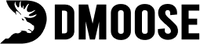If you're like most people, work can be a major source of neck pain. Sitting in one place for long hours hunched over your laptop or desk, with a posture that's anything but ideal, can make it so easy to find yourself in significant amounts of discomfort and without the proper precautions, it can only get worse.
So, if you've struggled to stay comfortable throughout those 9-5s, don’t lose hope. I will help you by giving tips on reducing and managing your neck pain at work. Read on, my friends — this post is here to save you from all your aches and pains.
Related Article: Should You Train Your Neck
What Causes These Neck Pains?
People who suffer from neck pains know what a terrible thing it is and how difficult it is to maintain the right posture. Several factors can cause these neck pains; for example, if you’re working in your office and you feel a pain shooting into your neck, you may have to consider your posture, sitting position, working hours, and the screens you are continuously looking at.
These factors can cause pains, strains, and other problems that can be discomforting and disturbing. To avoid these problems, we have tips to help you reduce the pain and maintain your position.
Related Article: How to Get a Stronger Neck?
5 Tips to Prevent Neck Pain
Here are 5 tips to prevent neck pain and fix your life to an easy and convenient shape and pace.
1. Practice Good Posture
To maintain good posture when sitting at your desk, keeping your feet flat on the ground and your back flush against the chair is essential. Make sure your head isn’t tipped forward or too far back; it should be in a comfy neutral position so your ears are directly above your shoulders.
Changing the height of your chair will also allow you to tilt your thighs down slightly. It’ll spread out your weight more evenly through the sit bones on both sides of your hips. If you find yourself slouching over too much, adjust those settings, and you’ll be good to go.
2. Get Up & Move
Sitting in a single position for too long can affect your body. Besides the evident “tired eye” strain, sitting all day can cause severe issues like back, neck, and shoulder pain.
So it's best to give yourself a break every half hour or so with a pleasant stroll or walk, which is no less than an exercise around the office. Not only does it decrease the risk of those pesky aches and pains, but you might also find yourself more productive when you head back to your desk afterward.
Switching up that scenery has been known to do wonders for creativity and focus. So why not make your smartphone work for you by setting a silent alarm to go off every 30 minutes? That way, you don’t even have an excuse to forget.
Related Article: 4 Neck Strengthening Exercises for Boxers and Athletes
3. Adjust Your Screen
Poor posture is a real pain in the neck —- literally! Your neck and back can suffer if it's not taken seriously. That's why proper monitor placement is essential when working from home.
You'll want to ensure that the center of your computer screen is level with your nose, so you don't end up angling your head downwards and straining your neck. If you're using a laptop as your primary workstation, try and set up a secondary monitor for further comfort — trust me, it makes all the difference.
Finally, adjust your keyboard position to allow bent elbows at approximately 90 degrees when typing - no more hunching over an uncomfortable keyboard. Position the mouse at the same level as the keyboard to avoid awkward stretching; keeping tabs on good posture doesn't get complicated.
4. Stand More
Many of us only think twice about sitting in our office chairs all day long, but it's more tiring than you might imagine. After an hour or two, your posture begins to suffer, and you get stiff and uncomfortable.
To help combat this issue, why not mix things up and spend at least an hour or two on your feet instead of being confined to a sitting position? Good news - you don't need to buy all new furniture for it: standing desks are becoming increasingly popular, but if that's something that fits outside your current setup, you can use desktop converters.
Desktop converters are a much more inexpensive alternative and easy to use, so you can shake things up no matter which desk you own without having to switch furniture.
5. Limit Phone Screen Use
Using our phones and tablets for tasks like sending an email is convenient, but if you want to avoid pain and injury, not to mention achy necks, then it's essential to keep good posture while using them.
When we look down at the screen, our heads tend to be pulled forward to get better visibility and good focus, making it challenging to maintain a neutral spine position. Although this might not cause immediate issues, it can lead to muscle strains and contribute to disc or joint injuries over time.
If you cannot prop up your device to eliminate the need to look down, take advantage of the bigger monitors available on desktop computers whenever possible. It makes sense from both the comfort and the safety perspectives.
Related Article: How to Get a Thick Neck
FAQs
1. How to relieve neck pain from sitting at a desk?
Keep us sitting up straight. Make sure to take consistent breaks throughout the day to get up and move — even just stepping away for five minutes every hour can make a difference.
Also, adjust your chair to the correct height so that you aren't hunching over your computer, and look into buying an ergonomically designed mouse and keyboard that will reduce strain on your wrists.
Finally, try out some neck exercises: simple stretches, chin tucks, and shoulder rolls help prevent tightness from setting in.
2. How to relieve neck pain when looking up?
A few key components can help relieve the pain: exercise, good posture, and stretching. Regular neck exercises with slow movements can help build strength and flexibility in your muscles.
Making sure to sit up straight will also take pressure off of your spine and improve your posture. Lastly, ensure you’re taking time during the day to stretch out these muscles.
3. How to cure neck pain fast?
Try keeping something frozen or cold on your neck for 15-20 minutes— it helps reduce inflammation and soothe tense muscles. Another great way to say adios to that stubborn neck pain is acupuncture; it might sound intimidating, but it's pretty effective. There's also a range of essential oils that may help relieve neck pain.
4. How to fix neck pain from a desktop?
The first step is ensuring your setup is ergonomic, especially the position of your computer screen, which should be an arm’s length away. You can also invest in an adjustable chair or desk or purchase a standing desk. Lastly, chair breaks and workstation changes every 30 minutes can do wonders by giving your neck time to relax, stretch, and get the blood flowing again during the day.
The Bottom Line
Neck pains can be challenging and a barrier between you and your daily chores. Sitting positions, lack of movement, and rest can cause these pains. You must consider tips that help with pains, strains, or muscle pulls to prevent neck pain. To avoid these problems, you should adopt tips like changing positions, taking a walk after at least half an hour, adjusting seat heights, screen adjustments, and using good postures. These tips will help you ease your neck and fix the barrier soon enough. Try them and say bye to neck pains and issues.
Reading List
Article Sources
- Kazeminasab, Somaye, et al. ‘Neck Pain: Global Epidemiology, Trends and Risk Factors’. BMC Musculoskeletal Disorders, vol. 23, Jan. 2022, p. 26. PubMed Central, https://doi.org/10.1186/s12891-021-04957-4.
- Binder, Allan I. ‘Neck Pain’. BMJ Clinical Evidence, vol. 2008, Aug. 2008, p. 1103. PubMed Central, https://www.ncbi.nlm.nih.gov/pmc/articles/PMC2907992/.